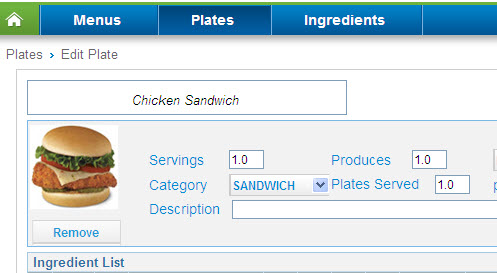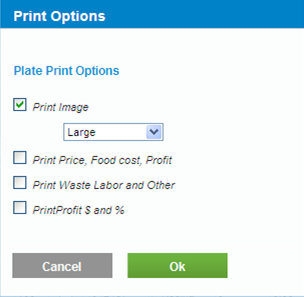From the ![]() screen,
click a plate. The Plate details
screen
displays.
screen,
click a plate. The Plate details
screen
displays.
From the Options drop-down menu select Print. The Print Options window displays.
Select the Print
Image checkbox ![]() if you want
to print a copy of the plate.
if you want
to print a copy of the plate.
Select the checkbox ![]() next
to the options to include in the PDF.
next
to the options to include in the PDF.
Click OK. The plate PDF displays.
Right-click the file and select Save to save the PDF file to a desired location.