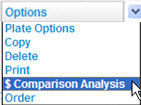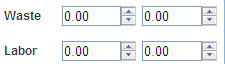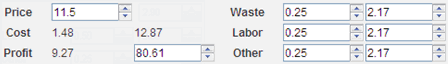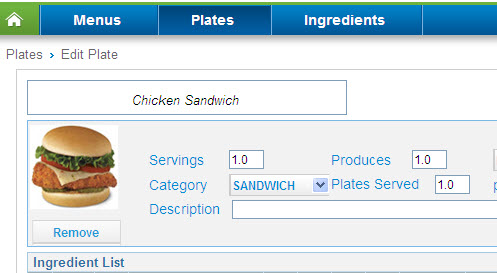Performing a Plate Analysis
Performing a plate analysis allows you to identify ingredients and products
that negatively affect profitability and then select alternatives to increase
profitability.
For example, you may be using whole-head lettuce for a plate, unaware
that waste is decreasing profits. Substituting chopped lettuce (even at
a higher per case cost) might increase your profitability.
To perform a plate analysis
From the  screen, click the plate to analyze.
screen, click the plate to analyze.
From the Options drop-down menu, click $
Comparison Analysis. The Plate
Analysis screen displays (read-only mode in left column and
editable copy of existing plate in right column).
Click the  or
or  button to substitute alternative products
that increase profitability.
button to substitute alternative products
that increase profitability.
Modify the plate according to desired specifications.
For example, reduce labor
and waste cost by substituting fresh produce with comparable pre-portioned
and sliced products.
Adjust Waste,
Labor, Other,
and Profit to desired levels.
Note:
If you adjust the profit to a higher
percentage, Menu analysis overwrites the current price to reflect the
increased margin with an adjusted price.
Select number of plates served and frequency
to forecast plate profitability (Plates
Served Day-Week-Month).
From the Options drop-down menu,
select Print to print the
plate analysis or Copy to
retain a copy of the plate analysis.
To overwrite your current plate and product/ingredient
information (left column) with the adjusted recipe (right column),
click the  button.
button.
Important: Do
not click
 unless
you want to overwrite your existing plate (left column) with the modified
plate (right column).
unless
you want to overwrite your existing plate (left column) with the modified
plate (right column).
To discard your modifications, click the  button. The Plate
details screen
displays.
button. The Plate
details screen
displays.
Note:
Clicking  returns the analysis and the product/ingredient information to those of
the current plate (only works if the analysis has not been saved).
returns the analysis and the product/ingredient information to those of
the current plate (only works if the analysis has not been saved).

Return to Plate Analysis Simulations
![]() screen, click the plate to analyze.
screen, click the plate to analyze.![]() or
or ![]() button to substitute alternative products
that increase profitability.
button to substitute alternative products
that increase profitability.