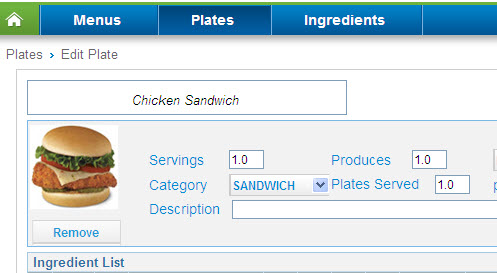
You can customize your plate on the Plate details screen.
To customize your plate:
In the Name field, type a plate name.
From the Category drop-down list, select a category. For example, Appetizer, Entrée, Side, etc.
Click the ![]() or
or
![]() button to add ingredients to your plate.
button to add ingredients to your plate.
Add Waste and Labor costs.
Enter Plate Instructions.
Click the ![]() button.
button.
Return to Plate Management