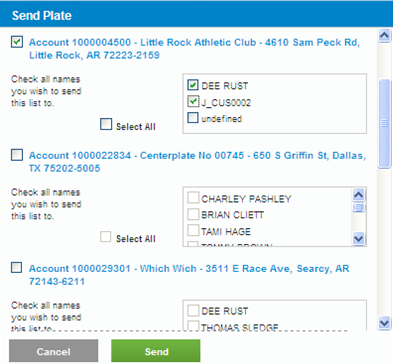From the ![]() screen,
select the checkbox
screen,
select the checkbox ![]() next to the
plate to send.
next to the
plate to send.
Click the ![]() button.
button.
On the Send
Plate screen, select the checkbox ![]() next to the account and users to send the
selected plate to. Note:
You must have access to the account.
next to the account and users to send the
selected plate to. Note:
You must have access to the account.
Click the ![]() button.
button.
The Success message displays. Click OK.