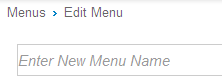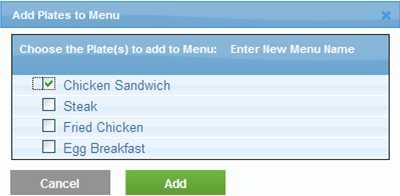From the Menu
Analysis homepage ![]() ,
click Menus from the top navigation.
The
,
click Menus from the top navigation.
The ![]() page
displays.
page
displays.
Click the ![]() button.
button.
Type a name for the new menu.
To add an existing plate, click the ![]() button, select a plate
to add, and click the
button, select a plate
to add, and click the ![]() button.
button.
To add a new plate, click the ![]() button.
See Adding
Plate Details to configure your new plate.
button.
See Adding
Plate Details to configure your new plate.
Click ![]() .
.